To Check Max Capacity of Ram


Introduction
Being a modern-day kid you must have used, seen, or read about computers. This is because they are an integral part of our everyday existence. Be it school, banks, shops, railway stations, hospital or your own home, computers are present everywhere, making our work easier and faster for us. As they are such integral parts of our lives, we must know what they are and how they function. Let us start with defining the term computer formally.
The literal meaning of a computer is a device that can calculate. However, modern computers can do a lot more than calculating. The computer is an electronic device that receives input, stores or processes the input as per user instructions, and provides output in the desired format.
To understand why computers are such an important part of our lives, let us look at some of their characteristics −
Now that we know the characteristics of computers, we can see the advantages that computers offer−
Despite so many advantages, computers have some disadvantages of their own −
The computer input is called data and the output obtained after processing it, based on user’s instructions is called information. Raw facts and figures which can be processed using arithmetic and logical operations to obtain information are called data.
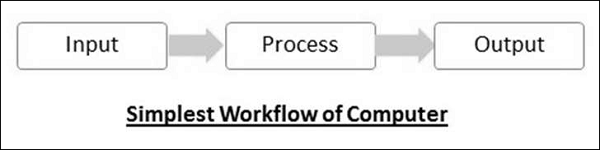 |
The processes that can be applied to data are of two types −
The corresponding figure for an actual computer looks something like this −
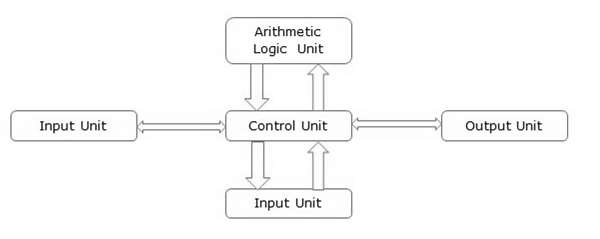 |
The basic parts of a computer are as follows −
The control unit, arithmetic logic unit, and memory are together called the central processing unit or CPU. Computer devices like keyboard, mouse, printer, etc. that we can see and touch are the hardware components of a computer. The set of instructions or programs that make the computer function using these hardware parts are called software. We cannot see or touch software. Both hardware and software are necessary for the working of a computer.
Starting a computer or a computer-embedded device is called booting. Booting takes place in two steps −
The first program or set of instructions that run when the computer is switched on is called BIOS or Basic Input Output System. BIOS is firmware, i.e. a piece of software permanently programmed into the hardware.
If a system is already running but needs to be restarted, it is called rebooting. Rebooting may be required if software or hardware has been installed or the system is unusually slow.
There are two types of booting −
Historically computers were classified according to processor types because development in processor and processing speeds were the developmental benchmarks. The earliest computers that used vacuum tubes for processing were huge and broke down frequently. However, as vacuum tubes were replaced by transistors and then chips, their size decreased and processing speeds increased manifold.
All modern computers and computing devices use microprocessors whose speeds and storage capacities are skyrocketing day by day. The developmental benchmark for computers is now their size. Computers are now classified on the basis of their use or size −
Let us look at all these types of computers in detail.
Desktop computers are personal computers (PCs) designed for use by an individual at a fixed location. IBM was the first computer to introduce and popularize the use of desktops. A desktop unit typically has a CPU (Central Processing Unit), monitor, keyboard, and mouse. The introduction of desktops popularized the use of computers among common people as it was compact and affordable.

Riding on the wave of desktop’s popularity many software and hardware devices were developed specially for the home or office user. The foremost design consideration here was user-friendliness.
Despite its huge popularity, desktops gave way to a more compact and portable personal computer called a laptop in the 2000s. Laptops are also called notebook computers or simply notebooks. Laptops run using batteries and connect to networks using Wi-Fi (Wireless Fidelity) chips. They also have chips for energy efficiency so that they can conserve power whenever possible and have a longer life.

Modern laptops have enough processing power and storage capacity to be used for all office work, website designing, software development, and even audio/video editing.
After laptops computers were further miniaturized to develop machines that have the processing power of a desktop but are small enough to be held in one’s palm. Tablets have a touch-sensitive screens of typically 5 to 10 inches where one finger is used to touch icons and invoke applications.

The keyboard is also displayed virtually whenever required and used with touch strokes. Applications that run on tablets are called apps. They use operating systems by Microsoft (Windows 8 and later versions) or Google (Android). Apple computers have developed their own tablet called iPad which uses a proprietary OS called iOS.
Servers are computers with high processing speeds that provide one or more services to other systems on the network. They may or may not have screens attached to them. A group of computers or digital devices connected together to share resources is called a network.

Servers have high processing powers and can handle multiple requests simultaneously. Most commonly found servers on networks include −
Mainframes are computers used by organizations like banks, airlines, and railways to handle millions and trillions of online transactions per second. Important features of mainframes are −
Supercomputers are the fastest computers on Earth. They are used for carrying out complex, fast, and time-intensive calculations for scientific and engineering applications. Supercomputer speed or performance is measured in teraflops, i.e. 1012 floating-point operations per second.

Chinese supercomputer Sunway TaihuLight is the world’s fastest supercomputer with a rating of 93 petaflops per second, i.e. 93 quadrillion floating-point operations per second.
The most common uses of supercomputers include −
Very informative, Thanks :)
ReplyDeleteThanks
Delete