To Check Max Capacity of Ram


Application software that assists users in regular office jobs like creating, updating, and maintaining documents, handling large amounts of data, creating presentations, scheduling, etc. are called office tools. Using office tools saves time and effort and lots of repetitive tasks can be done easily. Some of the software that do this are −
A software for creating, storing and manipulating text documents is called a word processor. Some common word processors are MS-Word, WordPad, WordPerfect, Google docs, etc.
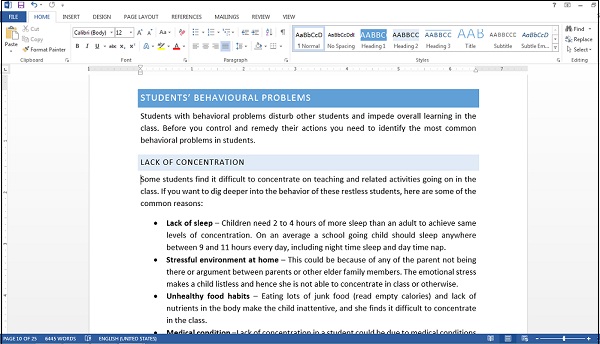
A word processor allows you to −
The spreadsheet is software that assists users in processing and analyzing tabular data. It is a computerized accounting tool. Data is always entered in a cell (intersection of a row and a column) and formulas and functions to process a group of cells are easily available. Some of the popular spreadsheet software include MS-Excel, Gnumeric, Google Sheets, etc. Here is a list of activities that can be done within a spreadsheet software −
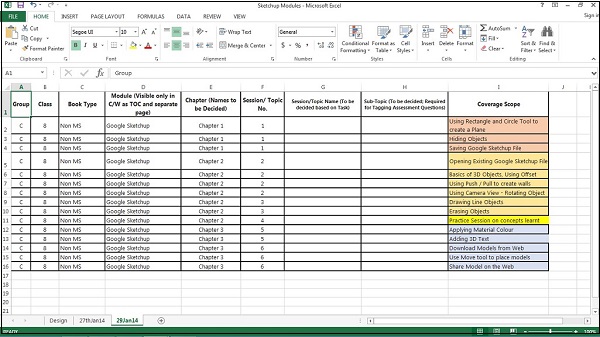
The presentation tool enables users to demonstrate information broken down into small chunks and arranged on pages called slides. A series of slides that present a coherent idea to an audience is called a presentation. The slides can have text, images, tables, audio, video or other multimedia information arranged on them. MS-PowerPoint, OpenOffice Impress, Lotus Freelance, etc. are some popular presentation tools.
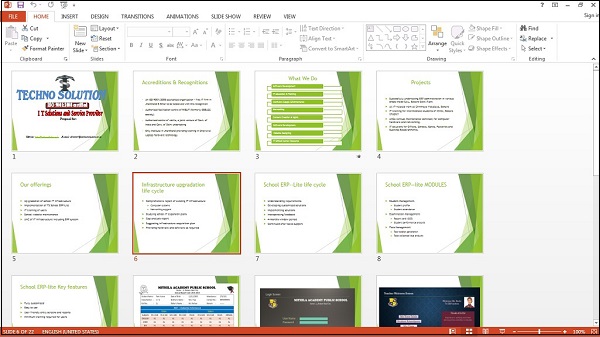
Software that manages storage, updating, and retrieval of data by creating databases is called a database management system. Some popular database management tools are MS-Access, MySQL, Oracle, FoxPro, etc.
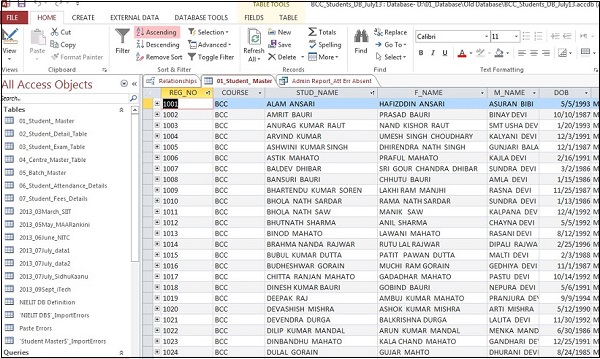
Comments
Post a Comment